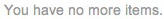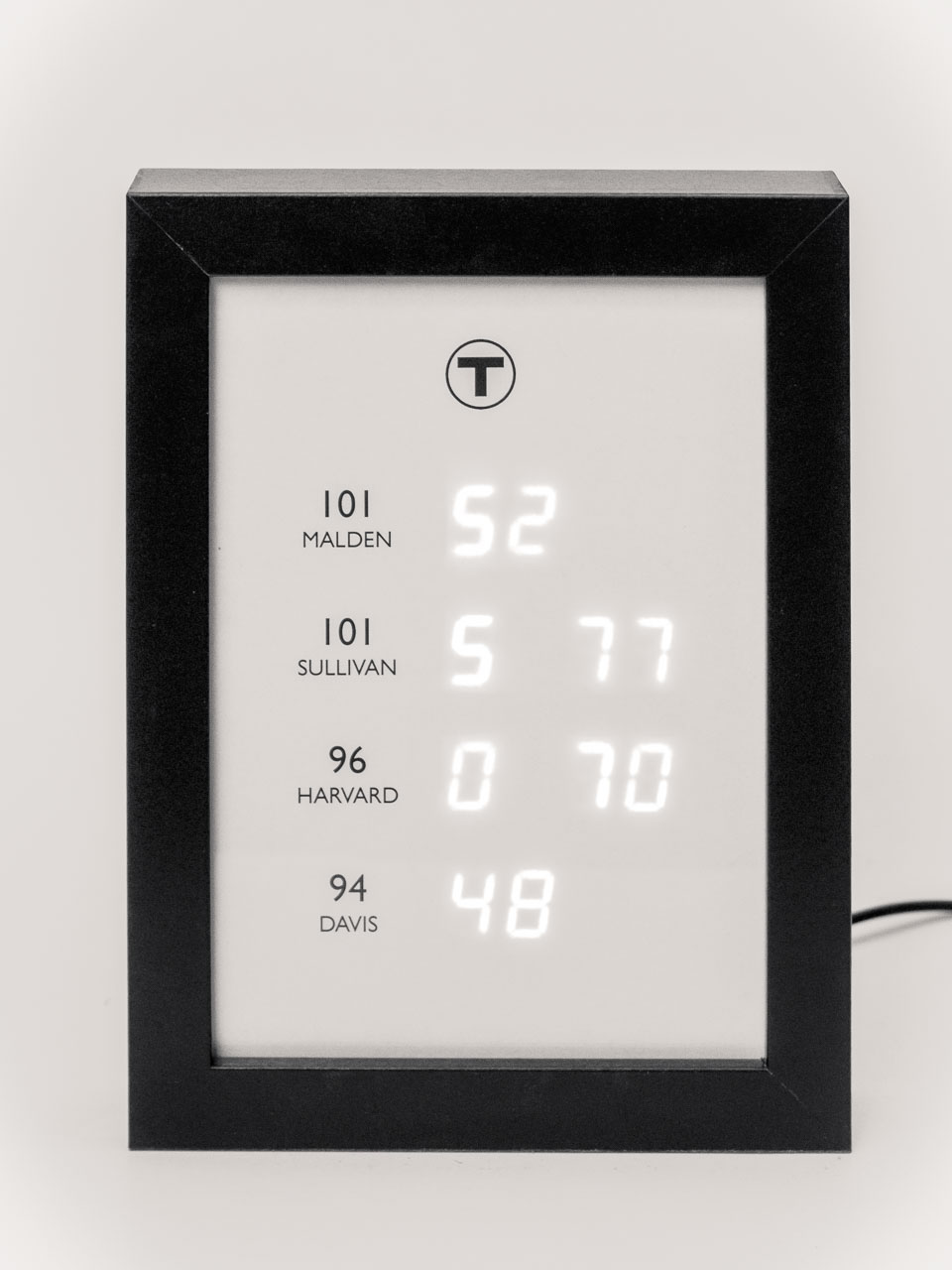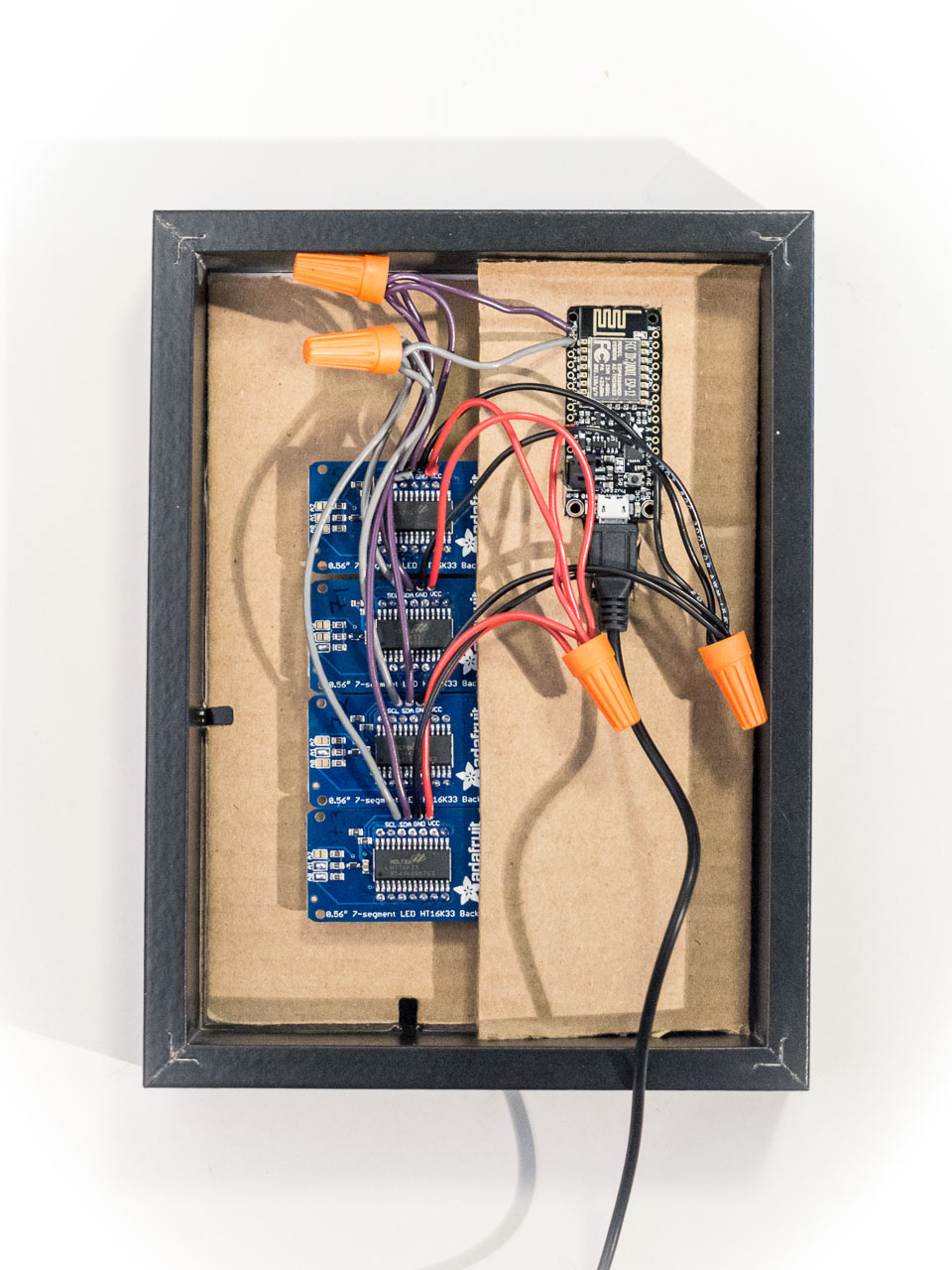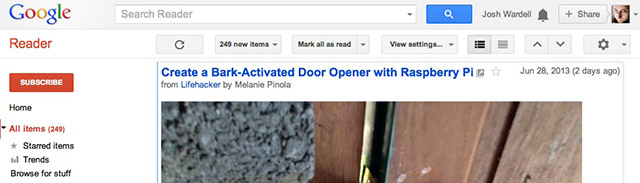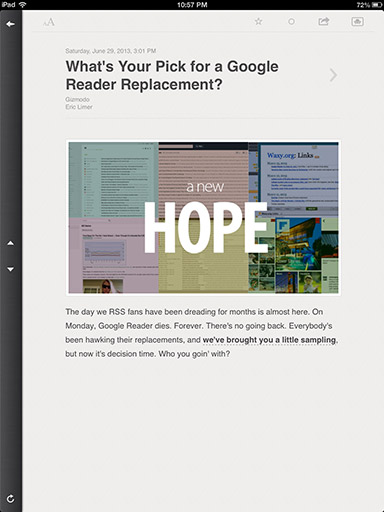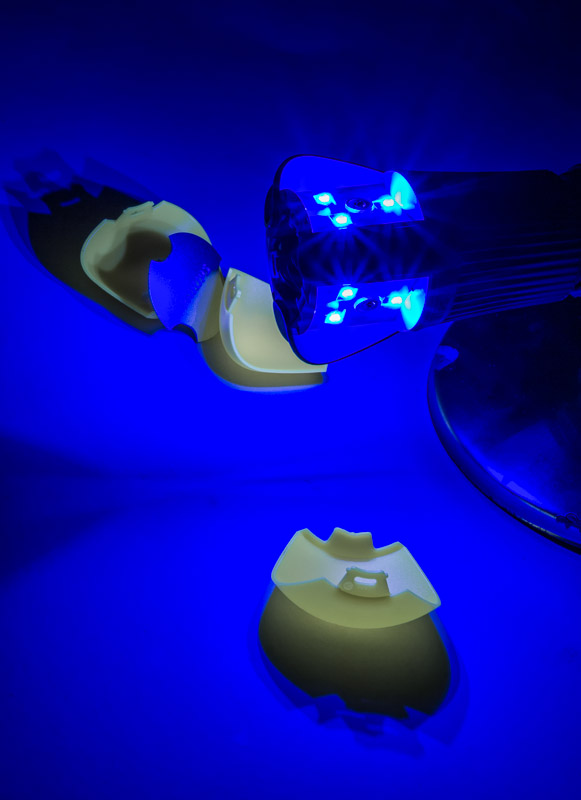It was very sad this morning to see my most-used corner of the internet shut down. For many years, Google Reader delivered all of my web sites—all my news, information, and most knowledge—in a single steady stream. While there are many similar alternatives now, nothing quite duplicates it just yet.
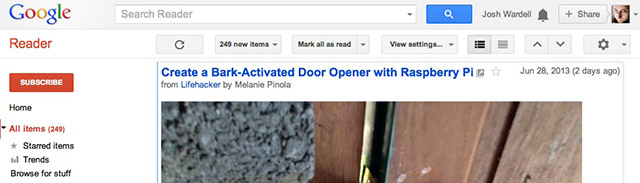
Many years ago I used to visit many websites, each several times a day. Sites that would regularly post new content in short articles. Yes, blogs, but in a broader sense any news site, even forums. An incredible amount of time was wasted repeatedly checking, finding nothing new or worse figuring out where I left off to then catch up. These sites (as well as this site) all offered a way to subscribe to an RSS feed of this information. Desktop clients existed to do something with this, but rarely am I sitting on my computer at home reading. Google Reader did a spectacular yet simple job of gathering it all together and allowing me to access it—right where I left off—from anywhere.
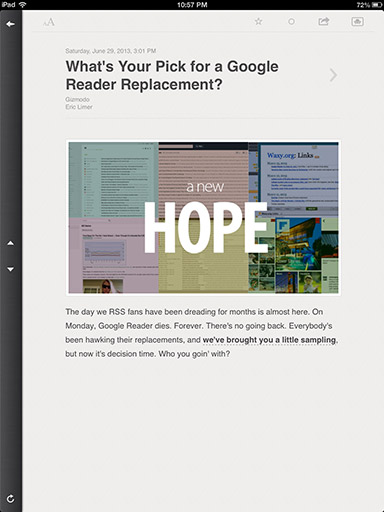
The way I used Reader was not exactly their target, and is a big part of why many of the alternatives don’t work for me. I really wanted everything in one feed; I do not just pick the site or category I’m in the mood for and read a bit. So my configuration was essentially Unread articles from All Sites, Full articles displayed, in Reverse chronological order. I could pull it up on any computer, it would open where I left off, then I could just hit the J key to move down the list as I quickly read. The other side of things was thanks to the excellent 3rd party Reeder app on my iPad, I could download this huge feed and read it from anywhere, even without an internet connection. It would keep track and catch up later.
Thankfully we had a few months warning of Google’s unfathomable decision. Many folks stepped in to make alternatives. Unfortunately, none of them are really complete. I gave them as much time as possible than in the last few days signed up for them ALL, even created a spreadsheet to evaluate the features. You can find a list of alternatives anywhere, but I’ll narrow things down to what I think works best for me.
First, and last, is Feedly. I don’t like it. They have differing opinions on interface and you have to work a bit to get it to work MY way. But it does work, and technically checks all the boxes. Most importantly, it is the ONLY solution with iPad apps with offline caching including Byline. This is how I used Google Reader most of the time, so despite my distaste it is my final choice, until something else presents itself.
The Old Reader is my top vote for a true replacement. No doubt because they target to almost copy Google Reader exactly, and even bring back some of its sorely missed sharing features. Unfortunately there is no app support yet. “Coming Soon.” Similarly I also like NewsBlur, which is a bit more advanced. Digg has also made a nice effort.
The Greatest Potential award goes to AOL Reader. Their beta reader invite showed up just before midnight on July 1st. It is simple, clean, enjoyable, and works well. Right now there’s no app support. But unlike all the others, there’s a big company with money standing behind it. A company that is tired of being behind the times and laughed at. They stand to gain a lot if they continue to flush AOL Reader out and have the resources to make great apps as well. Only time will tell.
I just wish this was all a big joke from Google. Reader had millions of devoted users, and Google of all companies should have been able to find a way to make such a decent web app successful. My usage stats over the last few years went well over their 300,000 articles-read cap and I see no sign of slowing down.